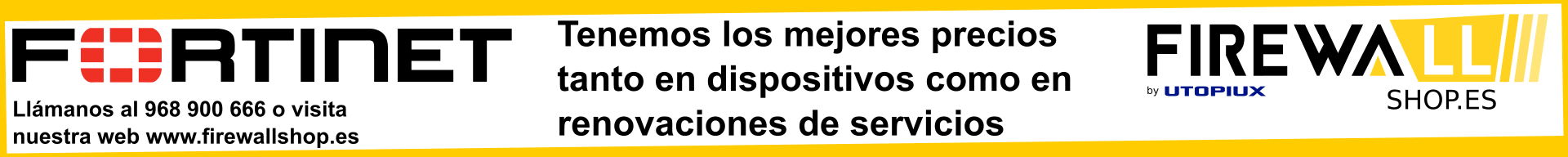Hola
Pues si eso me pasaba que yo a su red si podia pero el a la mia no hacia ping. La cosa que despues de modificar todo... me he dado cuenta que en el Firewall no tenia activado el asunto de q permita entrar los mensajes UDP y ICMP , q este ultimo es el del ping. Asi que pienso que seguro el fallo de antes era opr el Firewall.
Lo he vuelto a cambiar y ahora ni nos aparace. Ni se conecta ni na. Seguro que ahora con los nervios algo estamos poniendo mal.
Si quieres te subo como configure inicialmente la VPN.
Un saludo
VPN DRAYTEK 2930 CON FG60B
Re: VPN DRAYTEK 2930 CON FG60B
hola, que raro... bueno asi vemos como esta la vpn y la politica
saludos
saludos
NSE 7 – Fortinet Network Security Architect
NSE 5 - Network Security Analyst
NSE 5 - Network Security Analyst
Re: VPN DRAYTEK 2930 CON FG60B
Como la otra parte interesada en el tema, adjunto los logs tanto del lado del Draytek como del lado del Fortigate:
Draytek:
Apr 09 16:20:54 192.168.20.1 Apr 9 16:20:45 Vigor: Dialing Node3 (Notocar) : 85.152.12.---
Apr 09 16:20:54 192.168.20.1 Apr 9 16:20:45 Vigor: Initiating IKE Aggressive Mode to 85.152.12.---
Apr 09 16:20:54 192.168.20.1 Apr 9 16:20:45 Vigor: NAT-Traversal: Using RFC 3947, no NAT detected
Apr 09 16:20:54 192.168.20.1 Apr 9 16:20:45 Vigor: sent AI2, ISAKMP SA established with 85.152.12.---
Apr 09 16:20:54 192.168.20.1 Apr 9 16:20:45 Vigor: Start IKE Quick Mode to 85.152.12.---
Apr 09 16:20:54 192.168.20.1 Apr 9 16:20:45 Vigor: Cleint L2L remote network setting is 192.168.20.0/24
Apr 09 16:20:59 192.168.20.1 Apr 9 16:20:49 Vigor: Responding to Main Mode from 212.183.203.---
Apr 09 16:20:59 192.168.20.1 Apr 9 16:20:50 Vigor: [DPD] send R_U_THERE_ACK but ifno:9 is NOT connected now...reply it anyway
Apr 09 16:21:00 192.168.20.1 Apr 9 16:20:50 Vigor: Responding to Aggressive Mode from 85.152.12.---
Apr 09 16:21:05 192.168.20.1 Apr 9 16:20:55 Vigor: [DPD] send R_U_THERE_ACK but ifno:9 is NOT connected now...reply it anyway
Apr 09 16:21:05 192.168.20.1 Apr 9 16:20:55 Vigor: Responding to Main Mode from 212.183.203.---
Fortigate:
action=negotiate,init=local,mode=aggressive,stage=1,dir=outbound,status=success,msg="Initiator: sent 81.43.102.--- aggressive mode message #1 (OK)"
action=negotiate,init=remote,mode=aggressive,stage=1,dir=outbound,status=success,msg="Responder: sent 81.43.102.--- aggressive mode message #1 (OK)"
action=negotiate,init=remote,mode=aggressive,stage=2,dir=inbound,status=success,msg="Responder: parsed 81.43.102.--- aggressive mode message #2 (DONE)"
action=negotiate,status=negotiate_error,msg="Negotiate SA Error: Peer's id payloads do not match local policy."
action=negotiate,init=remote,mode=quick,stage=1,dir=inbound,status=failure,msg="Responder: parsed 81.43.102.--- quick mode message #1 (ERROR)"
action=delete_phase1_sa,msg="Deleted an Isakmp SA on the tunnel to 81.43.102.---:500"
action=negotiate,status=negotiate_error,msg="Negotiate SA Error: Peer's id payloads do not match local policy."
action=negotiate,init=remote,mode=quick,stage=1,dir=inbound,status=failure,msg="Responder: parsed 81.43.102.--- quick mode message #1 (ERROR)"
action=delete_phase1_sa,msg="Deleted an Isakmp SA on the tunnel to 81.43.102.---:500"
action=negotiate,init=remote,mode=aggressive,stage=1,dir=outbound,status=success,msg="Responder: sent 81.43.102.--- aggressive mode message #1 (OK)"
action=negotiate,init=remote,mode=aggressive,stage=2,dir=inbound,status=success,msg="Responder: parsed 81.43.102.--- aggressive mode message #2 (DONE)"
action=negotiate,status=negotiate_error,msg="Negotiate SA Error: Peer's id payloads do not match local policy."
action=negotiate,init=remote,mode=quick,stage=1,dir=inbound,status=failure,msg="Responder: parsed 81.43.102.--- quick mode message #1 (ERROR)"
action=delete_phase1_sa,msg="Deleted an Isakmp SA on the tunnel to 81.43.102.---:500"
He parseado un poco la parte del Fortigate para hacerla un poco mas digerible.
Draytek:
Apr 09 16:20:54 192.168.20.1 Apr 9 16:20:45 Vigor: Dialing Node3 (Notocar) : 85.152.12.---
Apr 09 16:20:54 192.168.20.1 Apr 9 16:20:45 Vigor: Initiating IKE Aggressive Mode to 85.152.12.---
Apr 09 16:20:54 192.168.20.1 Apr 9 16:20:45 Vigor: NAT-Traversal: Using RFC 3947, no NAT detected
Apr 09 16:20:54 192.168.20.1 Apr 9 16:20:45 Vigor: sent AI2, ISAKMP SA established with 85.152.12.---
Apr 09 16:20:54 192.168.20.1 Apr 9 16:20:45 Vigor: Start IKE Quick Mode to 85.152.12.---
Apr 09 16:20:54 192.168.20.1 Apr 9 16:20:45 Vigor: Cleint L2L remote network setting is 192.168.20.0/24
Apr 09 16:20:59 192.168.20.1 Apr 9 16:20:49 Vigor: Responding to Main Mode from 212.183.203.---
Apr 09 16:20:59 192.168.20.1 Apr 9 16:20:50 Vigor: [DPD] send R_U_THERE_ACK but ifno:9 is NOT connected now...reply it anyway
Apr 09 16:21:00 192.168.20.1 Apr 9 16:20:50 Vigor: Responding to Aggressive Mode from 85.152.12.---
Apr 09 16:21:05 192.168.20.1 Apr 9 16:20:55 Vigor: [DPD] send R_U_THERE_ACK but ifno:9 is NOT connected now...reply it anyway
Apr 09 16:21:05 192.168.20.1 Apr 9 16:20:55 Vigor: Responding to Main Mode from 212.183.203.---
Fortigate:
action=negotiate,init=local,mode=aggressive,stage=1,dir=outbound,status=success,msg="Initiator: sent 81.43.102.--- aggressive mode message #1 (OK)"
action=negotiate,init=remote,mode=aggressive,stage=1,dir=outbound,status=success,msg="Responder: sent 81.43.102.--- aggressive mode message #1 (OK)"
action=negotiate,init=remote,mode=aggressive,stage=2,dir=inbound,status=success,msg="Responder: parsed 81.43.102.--- aggressive mode message #2 (DONE)"
action=negotiate,status=negotiate_error,msg="Negotiate SA Error: Peer's id payloads do not match local policy."
action=negotiate,init=remote,mode=quick,stage=1,dir=inbound,status=failure,msg="Responder: parsed 81.43.102.--- quick mode message #1 (ERROR)"
action=delete_phase1_sa,msg="Deleted an Isakmp SA on the tunnel to 81.43.102.---:500"
action=negotiate,status=negotiate_error,msg="Negotiate SA Error: Peer's id payloads do not match local policy."
action=negotiate,init=remote,mode=quick,stage=1,dir=inbound,status=failure,msg="Responder: parsed 81.43.102.--- quick mode message #1 (ERROR)"
action=delete_phase1_sa,msg="Deleted an Isakmp SA on the tunnel to 81.43.102.---:500"
action=negotiate,init=remote,mode=aggressive,stage=1,dir=outbound,status=success,msg="Responder: sent 81.43.102.--- aggressive mode message #1 (OK)"
action=negotiate,init=remote,mode=aggressive,stage=2,dir=inbound,status=success,msg="Responder: parsed 81.43.102.--- aggressive mode message #2 (DONE)"
action=negotiate,status=negotiate_error,msg="Negotiate SA Error: Peer's id payloads do not match local policy."
action=negotiate,init=remote,mode=quick,stage=1,dir=inbound,status=failure,msg="Responder: parsed 81.43.102.--- quick mode message #1 (ERROR)"
action=delete_phase1_sa,msg="Deleted an Isakmp SA on the tunnel to 81.43.102.---:500"
He parseado un poco la parte del Fortigate para hacerla un poco mas digerible.
Última edición por AngelGL el 09 Abr 2010, 17:15, editado 1 vez en total.
Re: VPN DRAYTEK 2930 CON FG60B
TE paso la primera pantalla, la configuracion primera.
No tiene los permisos requeridos para ver los archivos adjuntos a este mensaje.
Re: VPN DRAYTEK 2930 CON FG60B
Ahora te paso la imagen cuando pulsas el boton Advanced
No tiene los permisos requeridos para ver los archivos adjuntos a este mensaje.
Re: VPN DRAYTEK 2930 CON FG60B
Y lo ultimo.. ya he dejado abierto para el protocolo ICMP y UDP en el FIrewall
No tiene los permisos requeridos para ver los archivos adjuntos a este mensaje.
Re: VPN DRAYTEK 2930 CON FG60B
Las capturas correspondientes al Fortigate.
No tiene los permisos requeridos para ver los archivos adjuntos a este mensaje.
Re: VPN DRAYTEK 2930 CON FG60B
hola, no me queda claro eato
call direction ??dial-out ???
hace la vpn en modo interface.
saludos
call direction ??dial-out ???
hace la vpn en modo interface.
saludos
NSE 7 – Fortinet Network Security Architect
NSE 5 - Network Security Analyst
NSE 5 - Network Security Analyst
Re: VPN DRAYTEK 2930 CON FG60B
De esta forma el Fortigate haria de servidor y el Draytek de cliente, por eso en la configuración del Draytek figura call-out.
Nos hemos basado en el tutorial de Draytek: [Debes identificarte para poder ver enlaces.] y en los comentarios de este hilo.
Nos hemos basado en el tutorial de Draytek: [Debes identificarte para poder ver enlaces.] y en los comentarios de este hilo.