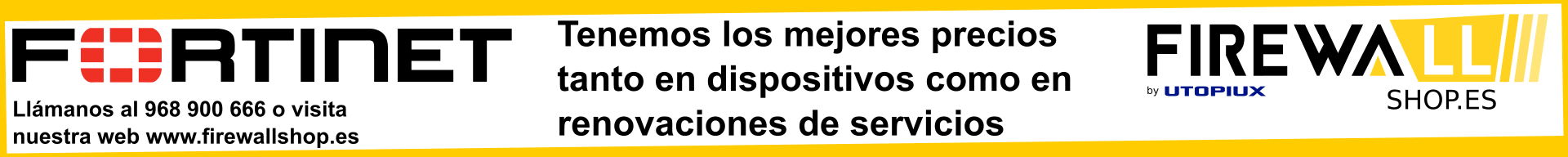Hola , espero esten bien, les comento.
Tengo una vpn con un Fortigate 60B con el Firmware 3.00-b5101(MR5 Patch2) y en la pc cliente tengo el Forticlient 3.0.534. Tengo Server 2003 y la pc cliente Win XP Pro.Al logearme con WinXP arranca automaticamente el forticlient pero el detalle es que no logro hacer que al arrancar windows y activar automaticamente el FortiClient me active automaticamente la VPN, tengo que entrar en la opcion VPN eleguir la VPN y luego darle click en Connect y asi ya me conecta a la VPN.Es posible hacerlo automatico?.
Al arrancar la pc me indica en General-Status-Vpn: No active connection y en VPN-Connections-Status:Down.
P.D.ya intente habilitando y deshabiitando la opcion Start VPN before logging on to Windows y sigue igual.
De antemano gracias.
Conectar VPN automaticamente con Forticlient
Re: Conectar VPN automaticamente con Forticlient
hola, pregunta ya dentro del windows? si le das conenct en la vpn, se te conecta?
Cuando arranas la pc? antes de loguearte a windows, abajo a la derecha te aparece un icono grande de vpn de forticlient y si haces clik te aparece la o las vpn que tenes confuguras y eligiendo la que te quieres conectar se conecta.
estoy probando con la version de forticlient 3.0.539 en windows xp. y con disintos tipo de firmware en fortigate y anda bien.
Cuando puedas actuliza al patch 5.
saludos
Gabriel
Cuando arranas la pc? antes de loguearte a windows, abajo a la derecha te aparece un icono grande de vpn de forticlient y si haces clik te aparece la o las vpn que tenes confuguras y eligiendo la que te quieres conectar se conecta.
estoy probando con la version de forticlient 3.0.539 en windows xp. y con disintos tipo de firmware en fortigate y anda bien.
Cuando puedas actuliza al patch 5.
saludos
Gabriel
NSE 7 – Fortinet Network Security Architect
NSE 5 - Network Security Analyst
NSE 5 - Network Security Analyst
Re: Conectar VPN automaticamente con Forticlient
hola, pregunta ya dentro del windows? si le das conenct en la vpn, se te conecta? R=SI
Cuando arranas la pc? antes de loguearte a windows, abajo a la derecha te aparece un icono grande de vpn de forticlient y si haces clik te aparece la o las vpn que tenes confuguras y eligiendo la que te quieres conectar se conecta. R=SI
estoy probando con la version de forticlient 3.0.539 en windows xp. y con disintos tipo de firmware en fortigate y anda bien.
Cuando puedas actuliza al patch 5. R=Que implica actualizar?,debo respaldar antes?,que gano al actualizar?,pierdo algo al actualizar?,pasos para la actualizacion?.
Saludos , Jeswa.
Cuando arranas la pc? antes de loguearte a windows, abajo a la derecha te aparece un icono grande de vpn de forticlient y si haces clik te aparece la o las vpn que tenes confuguras y eligiendo la que te quieres conectar se conecta. R=SI
estoy probando con la version de forticlient 3.0.539 en windows xp. y con disintos tipo de firmware en fortigate y anda bien.
Cuando puedas actuliza al patch 5. R=Que implica actualizar?,debo respaldar antes?,que gano al actualizar?,pierdo algo al actualizar?,pasos para la actualizacion?.
Saludos , Jeswa.
Re: Conectar VPN automaticamente con Forticlient
Hola, como estas? Las 2 respuestas tuyas fueron un si, entonces anda bien y esa es la funcionalidad que tiene el forticlient.
Por el tema de la actualizacion, siempre antes de hacer una acatulizacion o hacer grandes cambios hay que hacer un backup.
Siempre de un release a otro no hay nuevas caracteristicas que si hay cuando se cambia de mr a otro. Lo que si hay entre un patch y otro son arreglos de bug o problemas en la funcionalidad del fortigate.
Si vos tenes el mr5 patch2 tenes en este momento para actulizarlo al mr5 patch5. Obviamente hay mas nuevos, mr6(patch1,patch2 ypatch) y mr7.Pero cambia bastante en como armar ssl vpn y los ips.
para ver cuales fueron los cambios realizados de un patch a otro tenes los release notes que estan en el ftp de fortinet donde estan tambien los firmware. Cada firware tiene su release note.
[Debes identificarte para poder ver enlaces.]
ejemplo de los cambios del mr5 patch3:
........................................................................................................
Resolved Issues in FortiOS MR5 – Patch Release 3
2.1 Web User Interface
Description: The memory usage increases and fails to be released when the VPN > IPSEC > Monitor page is selected. The
page may display erroneous status of the VPN tunnels.
Models Affected: All
Bug ID: 64430, 63871 Status: Fixed in MR5 – Patch Release 3.
Description: Incorrect translation in the System > Maintenance > FortiGuard Center page.
Models Affected: All
Bug ID: 64530 Status: Fixed in MR5 – Patch Release 3.
2.2 System
Description: The traffic forwarding performance on the FGT-400 and FGT-500 exhibits degradation.
Models Affected: FGT-400, FGT-500
Bug ID: 65322 Status: Fixed in MR5 – Patch Release 3.
Description: A race condition in the flgd daemon may cause the merged_daemons daemon to spin.
Models Affected: All
Bug ID: 62617 Status: Fixed in MR5 – Patch Release 3.
Description: The DHCP relay agent may fail to forward DHCP requests on some interfaces when the maximum the number
of DHCP servers have been configured.
Models Affected: All
Bug ID: 64001 Status: Fixed in MR5 – Patch Release 3.
Description: With a DHCP interface configured also as a DHCP server for IPSec, once the interface renews the DHCP lease,
subsequent VPN dialup attempts fail.
Models Affected: All
Bug ID: 63651 Status: Fixed in MR5 – Patch Release 3.
Description: With a DHCP interface configured also as a DHCP server for IPSec, once the interface renews the DHCP lease,
subsequent VPN dialup attempts fail.
Models Affected: All
Bug ID: 63651 Status: Fixed in MR5 – Patch Release 3.
Description: The internal interface of the FGT-100A or 200A may drop packets when the internal interface is configured in
interface mode.
Models Affected: FGT-100A, FGT-200A
Bug ID: 64867, 64124 Status: Fixed in MR5 – Patch Release 3.
Description: The FortiGate fails to save the SSL certificates when the configuration is saved.
Models Affected: FGT-100A, FGT-200A
Bug ID: 65055 Status: Fixed in MR5 – Patch Release 3.
2.3 High Availability
Description: After an HA fail-over with session-pickup enabled, client applications, such as Microsoft Windows File
Sharing, may go in error condition
Models Affected: All
Bug ID: 58175 Status: Fixed in MR5 – Patch Release 3.
November 2, 2007 2
Fortinet Inc Release Notes FortiOS™ v3.00 MR5 – Patch Release 3
2.4 VPN
Description: When using SSL-VPN web mode, the HTTP proxy fails to process traffic with a local domain name configured
in the System > Network > Options.
Models Affected: All
Bug ID: 63915 Status: Fixed in MR5 – Patch Release 3.
Description: The Microsoft Windows taskbar may not be visible using the SSL-VPN RDP applet with JRE 1.6.
Models Affected: All
Bug ID: 63966 Status: Fixed in MR5 – Patch Release 3.
2.5 Web Filter
Description: The FortiGate fails to block some web pages whose "http-equiv charset" tag is past 200 bytes in the header.
Models Affected: All
Bug ID: 62952, 59468 Status: Fixed in MR5 – Patch Release 3.
2.6 Voice over IP (VoIP)
Description: The FortiGate fails to properly register an H.323 peer.
Models Affected: All
Bug ID: 64385 Status: Fixed in MR5 – Patch Release 3.
2.7 Log & Report
Description: An incorrect critical event log may appear upon upgrading to FortiOS v3.00 MR5, such as "FortiGuard -
AntiSpam license is expired". Log messages for blocked invalid URLs are logged to the incorrect VDom.
Models Affected: All
Bug ID: 61069, 61883 Status: Fixed in MR5 – Patch Release 3.
...................................................................................................................
Los pasos para la actualizacion es directamente bajarte el mr5 patch 5 ya que en tu casa estar en el mr5 patch2, entonces entre patch no hace falta pasar por los anteriores. Te bajas el firmware mr5 patch5 y lo actulizas directamente desde la web gui.
saludos
Gabriel
Por el tema de la actualizacion, siempre antes de hacer una acatulizacion o hacer grandes cambios hay que hacer un backup.
Siempre de un release a otro no hay nuevas caracteristicas que si hay cuando se cambia de mr a otro. Lo que si hay entre un patch y otro son arreglos de bug o problemas en la funcionalidad del fortigate.
Si vos tenes el mr5 patch2 tenes en este momento para actulizarlo al mr5 patch5. Obviamente hay mas nuevos, mr6(patch1,patch2 ypatch) y mr7.Pero cambia bastante en como armar ssl vpn y los ips.
para ver cuales fueron los cambios realizados de un patch a otro tenes los release notes que estan en el ftp de fortinet donde estan tambien los firmware. Cada firware tiene su release note.
[Debes identificarte para poder ver enlaces.]
ejemplo de los cambios del mr5 patch3:
........................................................................................................
Resolved Issues in FortiOS MR5 – Patch Release 3
2.1 Web User Interface
Description: The memory usage increases and fails to be released when the VPN > IPSEC > Monitor page is selected. The
page may display erroneous status of the VPN tunnels.
Models Affected: All
Bug ID: 64430, 63871 Status: Fixed in MR5 – Patch Release 3.
Description: Incorrect translation in the System > Maintenance > FortiGuard Center page.
Models Affected: All
Bug ID: 64530 Status: Fixed in MR5 – Patch Release 3.
2.2 System
Description: The traffic forwarding performance on the FGT-400 and FGT-500 exhibits degradation.
Models Affected: FGT-400, FGT-500
Bug ID: 65322 Status: Fixed in MR5 – Patch Release 3.
Description: A race condition in the flgd daemon may cause the merged_daemons daemon to spin.
Models Affected: All
Bug ID: 62617 Status: Fixed in MR5 – Patch Release 3.
Description: The DHCP relay agent may fail to forward DHCP requests on some interfaces when the maximum the number
of DHCP servers have been configured.
Models Affected: All
Bug ID: 64001 Status: Fixed in MR5 – Patch Release 3.
Description: With a DHCP interface configured also as a DHCP server for IPSec, once the interface renews the DHCP lease,
subsequent VPN dialup attempts fail.
Models Affected: All
Bug ID: 63651 Status: Fixed in MR5 – Patch Release 3.
Description: With a DHCP interface configured also as a DHCP server for IPSec, once the interface renews the DHCP lease,
subsequent VPN dialup attempts fail.
Models Affected: All
Bug ID: 63651 Status: Fixed in MR5 – Patch Release 3.
Description: The internal interface of the FGT-100A or 200A may drop packets when the internal interface is configured in
interface mode.
Models Affected: FGT-100A, FGT-200A
Bug ID: 64867, 64124 Status: Fixed in MR5 – Patch Release 3.
Description: The FortiGate fails to save the SSL certificates when the configuration is saved.
Models Affected: FGT-100A, FGT-200A
Bug ID: 65055 Status: Fixed in MR5 – Patch Release 3.
2.3 High Availability
Description: After an HA fail-over with session-pickup enabled, client applications, such as Microsoft Windows File
Sharing, may go in error condition
Models Affected: All
Bug ID: 58175 Status: Fixed in MR5 – Patch Release 3.
November 2, 2007 2
Fortinet Inc Release Notes FortiOS™ v3.00 MR5 – Patch Release 3
2.4 VPN
Description: When using SSL-VPN web mode, the HTTP proxy fails to process traffic with a local domain name configured
in the System > Network > Options.
Models Affected: All
Bug ID: 63915 Status: Fixed in MR5 – Patch Release 3.
Description: The Microsoft Windows taskbar may not be visible using the SSL-VPN RDP applet with JRE 1.6.
Models Affected: All
Bug ID: 63966 Status: Fixed in MR5 – Patch Release 3.
2.5 Web Filter
Description: The FortiGate fails to block some web pages whose "http-equiv charset" tag is past 200 bytes in the header.
Models Affected: All
Bug ID: 62952, 59468 Status: Fixed in MR5 – Patch Release 3.
2.6 Voice over IP (VoIP)
Description: The FortiGate fails to properly register an H.323 peer.
Models Affected: All
Bug ID: 64385 Status: Fixed in MR5 – Patch Release 3.
2.7 Log & Report
Description: An incorrect critical event log may appear upon upgrading to FortiOS v3.00 MR5, such as "FortiGuard -
AntiSpam license is expired". Log messages for blocked invalid URLs are logged to the incorrect VDom.
Models Affected: All
Bug ID: 61069, 61883 Status: Fixed in MR5 – Patch Release 3.
...................................................................................................................
Los pasos para la actualizacion es directamente bajarte el mr5 patch 5 ya que en tu casa estar en el mr5 patch2, entonces entre patch no hace falta pasar por los anteriores. Te bajas el firmware mr5 patch5 y lo actulizas directamente desde la web gui.
saludos
Gabriel
NSE 7 – Fortinet Network Security Architect
NSE 5 - Network Security Analyst
NSE 5 - Network Security Analyst
Re: Conectar VPN automaticamente con Forticlient
Hola, gracias por lo de la actualizacion del Patch de Fortinet.
Pero aun sigo con la duda de como hacer que la vpn se active automaticamente que es la pregunta principal por la cual abri este mensaje.
Quiero que arranque y se active automaticamente sin que el usuario tenga que intervenir.Se podra?
Pero aun sigo con la duda de como hacer que la vpn se active automaticamente que es la pregunta principal por la cual abri este mensaje.
Quiero que arranque y se active automaticamente sin que el usuario tenga que intervenir.Se podra?
Re: Conectar VPN automaticamente con Forticlient
Hola, como estas? Que yo sepa no se puede, o por lo menos nunca me puse a investigar.
tendrias que armar un tiecket con soporte de fortinet y preguntarles eso.
Como medida de seguridad no seria nada bueno hacer eso. si lo instalas en una notebook y te la roban, podran acceder enseguida a tu red, lo mismo que en tu pc. Salvo que autentiques la vpn con user y passw, con un token .
saludos
Gabriel
tendrias que armar un tiecket con soporte de fortinet y preguntarles eso.
Como medida de seguridad no seria nada bueno hacer eso. si lo instalas en una notebook y te la roban, podran acceder enseguida a tu red, lo mismo que en tu pc. Salvo que autentiques la vpn con user y passw, con un token .
saludos
Gabriel
NSE 7 – Fortinet Network Security Architect
NSE 5 - Network Security Analyst
NSE 5 - Network Security Analyst